#Overview
Before you start planning and developing your app, it's essential to understand what Akeneo apps do and how they fit into Akeneo PIM.
#What's an Akeneo app?
An Akeneo App connects Akeneo PIM with third-party solutions. They can be easily connected directly from within PIM, with a streamlined process of activation and configuration.
Most Akeneo apps are built by third-party developers, not by Akeneo.
You can build an app to pull Akeneo data into your App to adapt and distribute it to external services, like e-commerce platforms or marketplaces. You can also push data to enrich the Akeneo PIM with translations, ERP data, assets, data pool content, or other sources.
To tailor experiences to their specific needs, Akeneo users connect Akeneo apps to integrate with external services and improve how they collect, enrich and distribute their data.
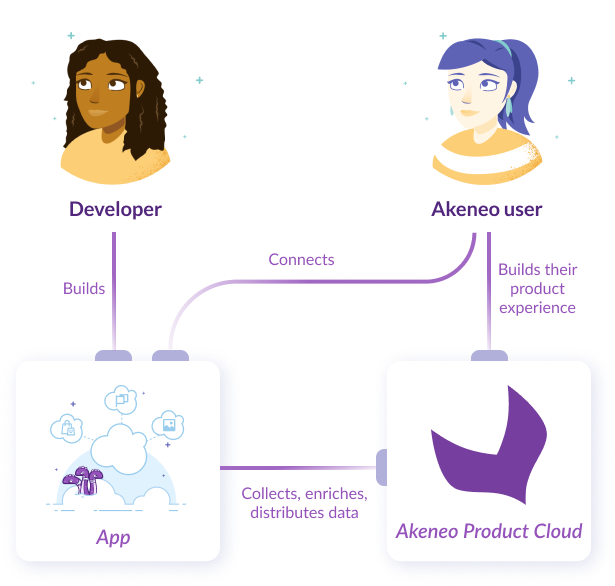
Want to know more about apps?
Discover the Akeneo App Store and apps fundamentals course through our Akeneo Academy.
#How apps fit into Akeneo PXM Studio?
Apps integrate with Akeneo in the following ways:
- using OAuth2.0 protocol to connect with Akeneo
- benefits from the catalogs for apps features:
- easily get a pre-filtered product selection configured by your users from their PIM interface,
- push your app requirements and get mapped product data calling catalogs endpoints without developing any mapping interface
- provide a consistent experience to users
- connecting with our REST API to read and write Akeneo data
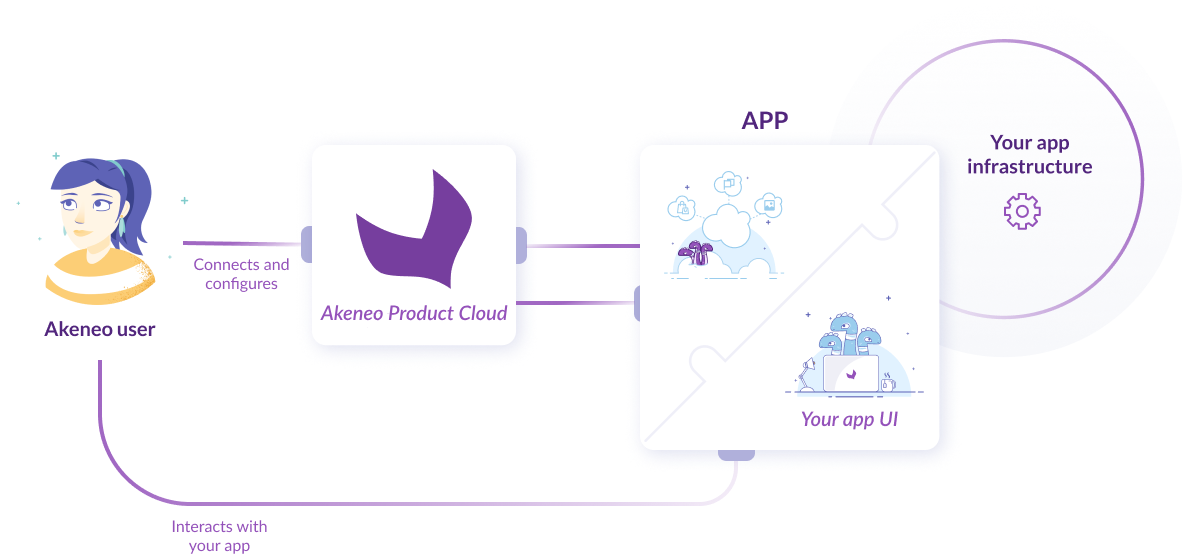
For more information on apps usage, please read our help center articles How to connect Akeneo PIM with third parties and Manage your apps.
#Why apps over connectors?
Both connectors and apps are SaaS compatible and use API.
However, there are some significant differences.
- Automatic configuration instead of manual configuration: connectors use Akeneo PIM connections to get credentials, apps use the OAuth 2.0. When a user connects Akeneo PIM with an app, they click on Connect then follow the step-by-step activation process to accept requested authorizations and set up permissions. The app receives everything it needs to interact with Akeneo PIM at the end of this process. No more manual configuration issues and more transparency!
- High visibility: we give your app high visibility when you publish an app on the Akeneo App Store. Your app is displayed above all connectors. We also give high visibility to apps to our Akeneo PIM users. To do so, we created a dedicated section to highlight them in the Akeneo PXM Studio embedded App Store.
- Greater level of support: we provide support to app developers to help them design, build, and test their app before publishing it on Akeneo App Store.
- Increase co-marketing opportunities: Akeneo promotes apps and will communicate about new apps published on the Akeneo App Store, especially about certified apps.
- Benefit from all the future features & improvements: Akeneo teams are also investing in apps by developing new features for you to ease and accelerate app development and publication in the coming years.
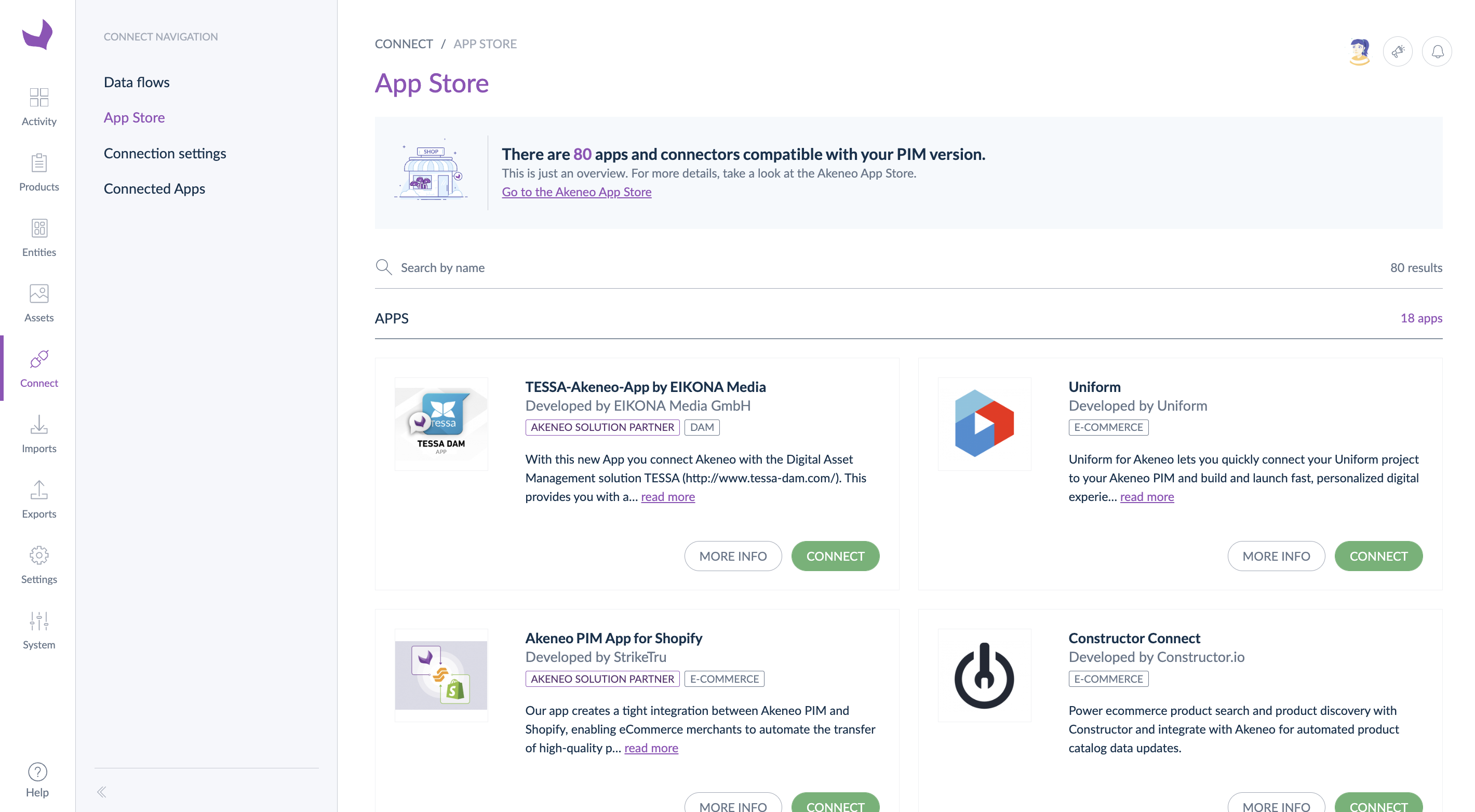
Want to know more about the app certification? Contact us.
#Understanding the differences: Custom Apps vs. SaaS Apps
Akeneo provides powerful integration capabilities to enhance and streamline product data processes. As a partner or developer, understanding the differences between custom apps and SaaS apps is crucial for developing and proposing the right solutions for your customers. Here, we break down the critical distinctions between custom apps and SaaS apps in the Akeneo ecosystem from a developer's perspective.
#Custom Apps
Custom apps in Akeneo are bespoke applications developed to meet specific business requirements that are not addressed by standard SaaS applications. These apps integrate seamlessly with your customer’s Akeneo PIM, providing unique functionalities and workflows tailored to their individual needs.
Key Characteristics:
- Tailored Solutions: Custom apps are built to address specific use cases and requirements unique to your customer's business. This ensures that the app aligns perfectly with their operational needs.
- Single Tenant: Each custom app corresponds to a single PIM instance, ensuring dedicated resources and performance for that particular client.
- Full Control: As a developer, you have complete control over the development and deployment of custom apps. This allows you to adapt the app as your customer’s needs evolve.
- Integration Capabilities: Custom apps can leverage Akeneo’s integration capabilities, such as Catalogs for Apps or GraphQL, to efficiently interact with product data.
- Development Resources: Custom apps require development resources. You or your team will handle the ongoing maintenance and updates, ensuring the app remains functional and up-to-date.
#SaaS Apps
SaaS apps are multi-tenant solutions provided by Akeneo or third-party developers. These apps offer standardized functionalities and integrations that cater to common business needs across various industries.
Key Characteristics:
- Pre-Defined Functionalities: SaaS apps come with standardized features that address common business needs, such as connectors for popular e-commerce platforms, data enrichment tools, and analytics integrations.
- Multi-Tenant: These apps are designed to serve multiple users from different organizations, leveraging a shared infrastructure.
- Quick Installation: Being pre-built, SaaS apps can be quickly installed and used. However, the trade-off is limited customization options, which may not suit all customer needs.
#Choosing Between Custom and SaaS Apps
As a developer or partner, advising your customers on the right solution depends on their specific business needs and resources:
- Custom Apps: Ideal for customers with unique requirements that existing standard solutions cannot meet. Custom apps offer maximum flexibility and control, but they require investment in development and ongoing maintenance. They are perfect for businesses that need tailored solutions to fit their specific workflows and processes.
- SaaS Apps: Suitable for customers looking for quick, cost-effective solutions that address common PIM needs. SaaS apps provide ease of use, scalability, and regular updates, making them a great choice for many organizations.
#Hosting, Updating, and Maintaining Apps
Regardless of the type of app, it is your responsibility as a developer to host, update, and maintain the app. Ensuring the app is reliable and performs well is key to providing value to your customers. Whether it's a custom app requiring specific adjustments or a SaaS app benefiting from regular updates, maintaining high standards is crucial.
By understanding these distinctions and leveraging Akeneo’s powerful integration capabilities, you can develop and propose the best solutions to meet your customers' needs, ensuring they get the most out of their Akeneo PIM system.
Please note that once you begin developing your app, you will need to use the custom app journey to add the URL of your app in the PIM of your choice for testing purposes. After your app has been submitted for Akeneo's validation, you can then decide whether you want to list it as a custom app or a SaaS app.
#App developer starter kit
Before starting to develop your app, we advise you to:
- Learn how users connect their PIM with apps and how they manage their connected apps
- Read our guides to better understand Akeneo and be aware of best pratices
- Check our REST API Reference & basics
- Use our developer tools
Then, you can contact us to get your App developer starter kit:
- A developer sandbox with our Serenity Enterprise version
- An access to our support portal to easily ask questions, send suggestions or report a bug
#Publish your app
Your app is good to go?
- Read our how to publish your app guide
- Consult our recommendations about how to write your app information
#Develop an app for a custom need
With Custom apps, we're introducing a SaaS-compliant way to have a one size fits one scenario.
When you don't find an on-the-shelf App answering your exact need on the Akeneo App Store, Custom apps allow you to develop your own app and benefit from all app features without publishing it.
Discover our to create a custom app following our How to get your app token guided tutorial.
#Next steps
- Learn more about how to create an app
- Read our documentation about authorization and authentication
- Learn how to use catalogs to retrieve product data