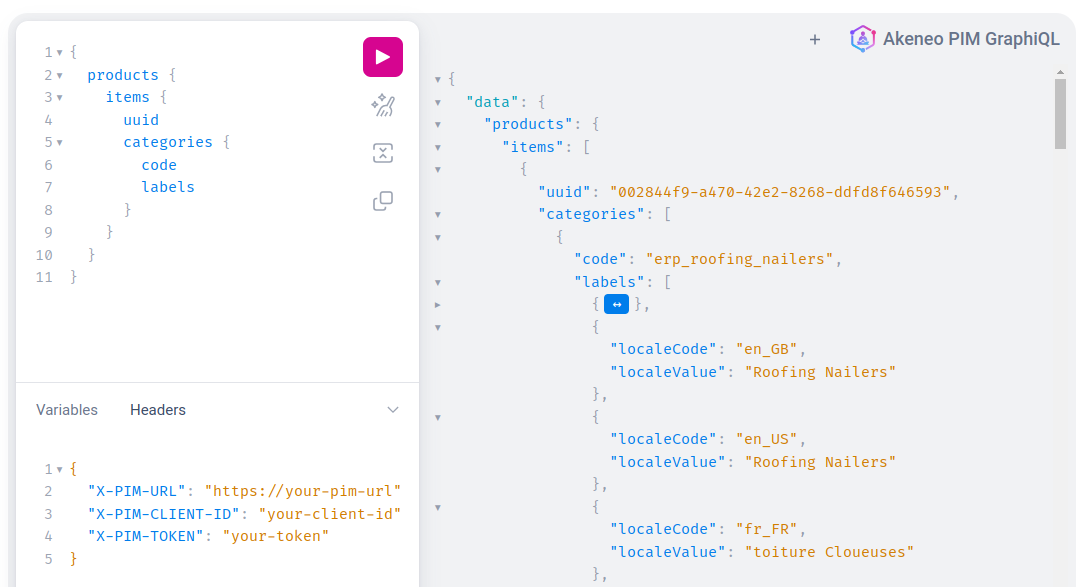The GraphQL API
The GraphQL API
#Getting started
As GraphQL aggregates the GET Rest API calls, a Rest API Token is required to use GraphQL.
#Step 1: Get your token
To connect to the PIM API, you can use two types of tokens:
- Connection token - lasts for one hour and is generated when you connect to the API.
- App token - permanent and generated via OAuth2 for App connections.
We recommend using an App token for development purposes. However, for testing purposes, we suggest using a connection token.
#1. Using a connection token
To generate a token from a connection you will need:
- A clientId/clientSecret in addition of a username/password, you can find all the detail here
You can now ask for a token using a dedicated GraphQL query, to execute it:
- Go to https://graphql.sdk.akeneo.cloud, a GraphQL in browser IDE will be displayed and allow you to execute queries.
- Replace
my-username,my-password,my-client-id, andmy-client-secretfound on the connection page in the following query.
{
token(
username: "my-username"
password: "my-password"
clientId: "my-client-id"
clientSecret: "my-client-secret"
) {
data {
accessToken
}
}
}
-
Enter the previous query on the left panel
-
Add header information on the bottom left panel
{
"X-PIM-URL": "https://your-pim-url",
"X-PIM-CLIENT-ID": "your-client-id"
}
- You can now click on the ▶️ button, you should receive the following response:
{
"data": {
"token": {
"data": {
"accessToken": "xxxxxxxxxxxxxxxxxxMzQyYWNhYjc5Nxxxxxxxxxxxxxxxxxxxxxxxx"
}
}
}
}
- Here is a screenshot that corresponds to the previous steps
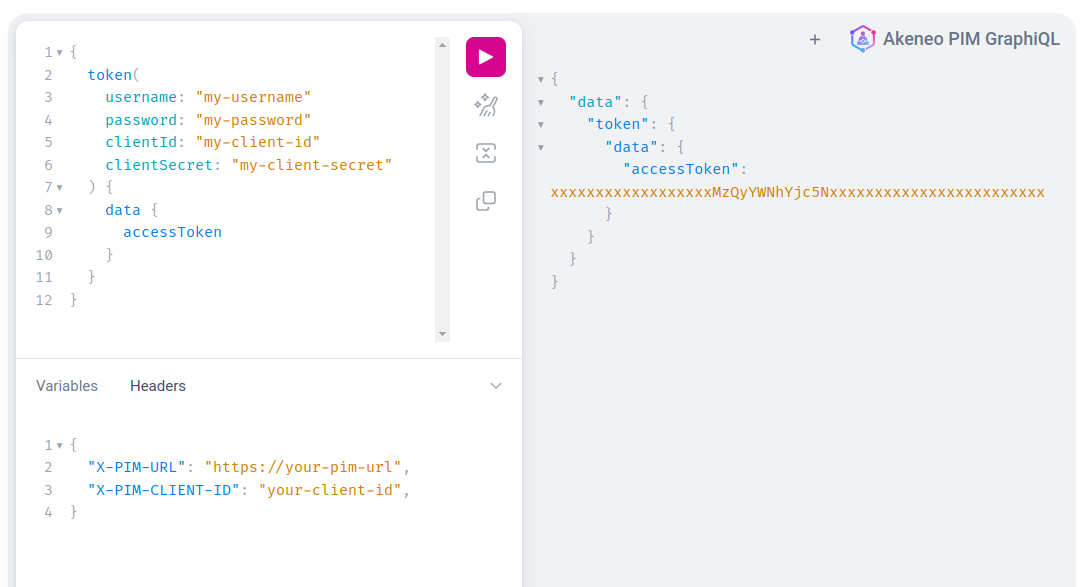
Congratulations! You now have an access token! You’re ready to query your PIM using GraphQL.
#2. Using an App token
All the required steps are documented here
#Step 2: Make your first query
In the previous step, you got the following configuration:
- Your PIM URL
- Your client id & token (previously generated)
You can now execute your first query to get a list of products with their category codes & labels
- Go to https://graphql.sdk.akeneo.cloud, a GraphQL in browser will be displayed and allow you to execute queries.
- Enter the following query on the left panel
{
products {
items {
uuid
categories {
code
labels
}
}
}
}
- Add header information on the bottom left panel
{
"X-PIM-URL": "https://your-pim-url",
"X-PIM-CLIENT-ID": "your-client-id",
"X-PIM-TOKEN": "your-token"
}
- You can now click on the play button
- Here is a screenshot that corresponds to the previous steps