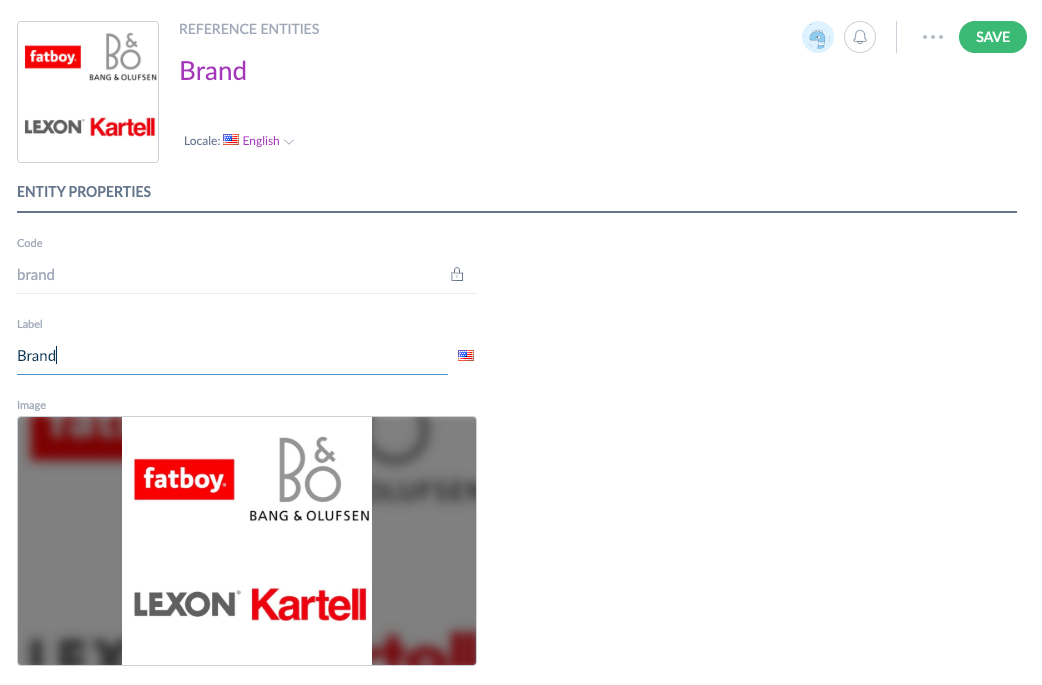Concepts & resources
#Reference entities
You want to manage rich data information around your products? The Reference entities are here to help you with this task.
They are designed to store complex information related to products. So neat! 🚀
There are several resources available to interact with the Reference Entities feature via the REST API.
Each section below contains an explanation of the concept behind these resources You will find out more about their usage in the PIM and their JSON format in order for them to interact with the REST API.
The Reference Entities is an Entreprise only feature, meaning all the following resources are only available in the Entreprise Edition.
#Reference entity
Available in the PIM versions: 3.x 4.0 5.0 6.0 7.0 SaaS | Available in the PIM editions: EE
Reference entities are objects that are related to products but have their own attributes and lifecycle. A reference entity can be for example the brands, the ranges, the manufacturers, the colors, the materials or the care instructions... And so many other entities.
In the Akeneo UI, you can find the reference entities in the Entities menu. Below is an example of the Brand reference entity with its records in the UI.
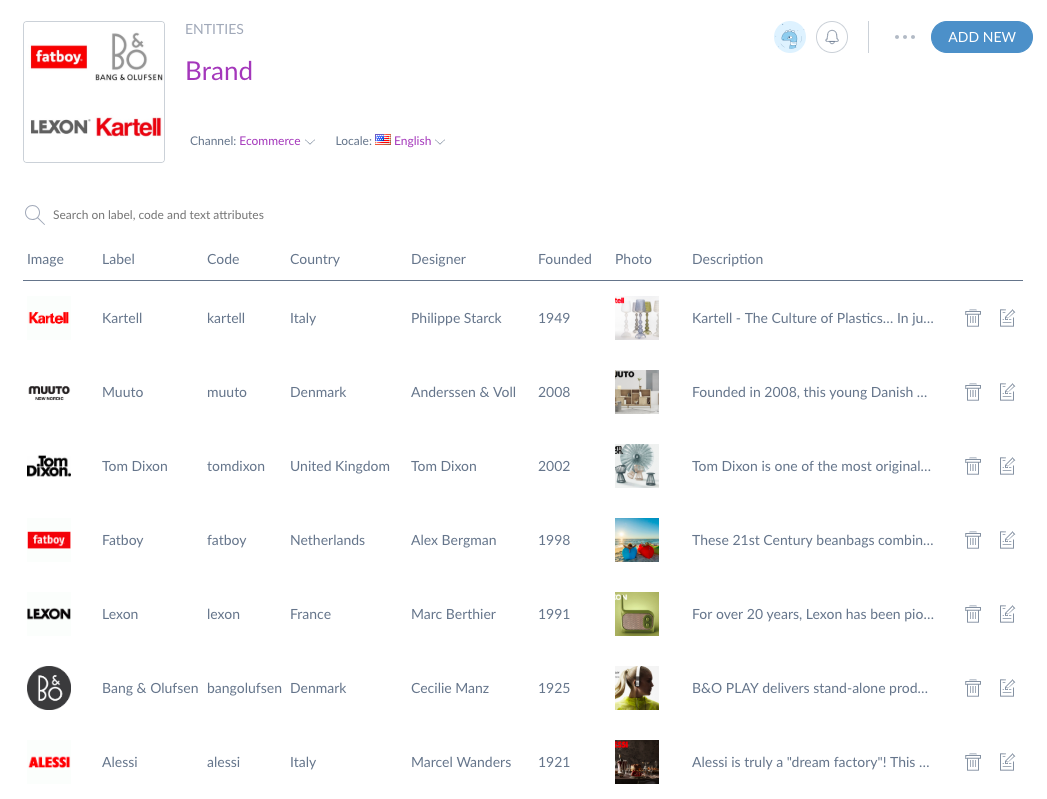
Below is the JSON format representing a reference entity.
{
"code": "brand",
"labels": {
"en_US": "Brand",
"fr_FR": "Marque"
},
"image": "0/2/d/6/54d81dc888ba1501a8g765f3ab5797569f3bv756c_ref_img.png"
}
#Reference entity attribute
Available in the PIM versions: 3.x 4.0 5.0 6.0 7.0 SaaS | Available in the PIM editions: EE
Reference entities have attributes that allow to describe their records.
Note that the "Reference entity attribute" resource is not the same as the "Attribute" resource, even though they have a lot in common. The first one is used to describe reference entities records, the second one is use to describe products.
In the Akeneo UI, you can find the attributes that compose a given reference entity by following these simple steps. From the Entities menu, choose a reference entity and then, click on Attributes. Below is an example of the Designer entity attributes in the UI.
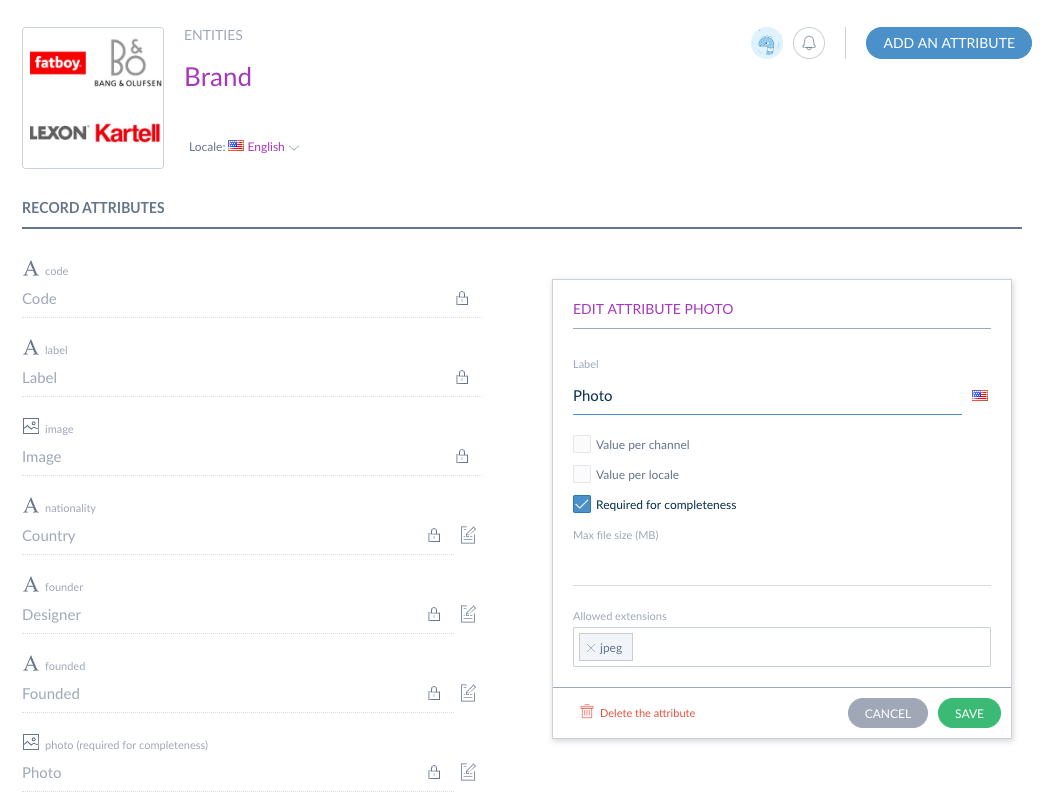
The JSON format for a reference entity attribute can differ according to its type. Below are some examples for each attribute type.
Format for the text attribute type
{
"code": "description",
"labels": {
"en_US": "Description",
"fr_FR": "Description"
},
"type": "text",
"value_per_locale": true,
"value_per_channel": false,
"is_required_for_completeness": true,
"max_characters": null,
"is_textarea": true,
"is_rich_text_editor": true,
"validation_rule": null,
"validation_regexp": null
}
Format for the image attribute type
{
"code": "photo",
"labels": {
"en_US": "Photo",
"fr_FR": "Photo"
},
"type": "image",
"value_per_locale": false,
"value_per_channel": false,
"is_required_for_completeness": true,
"allowed_extensions": ["jpg"],
"max_file_size": "10"
}
Format for the number attribute type (since the 3.2 version)
{
"code": "creation_year",
"labels": {
"en_US": "Creation year",
"fr_FR": "Année de création"
},
"type": "number",
"value_per_locale": false,
"value_per_channel": false,
"is_required_for_completeness": false,
"decimals_allowed": false,
"min_value": "1800",
"max_value": "2100"
}
Format for the single option and multiple options attribute types
{
"code": "nationality",
"labels": {
"en_US": "Nationality",
"fr_FR": "Nationalité"
},
"type": "single_option",
"value_per_locale": false,
"value_per_channel": false,
"is_required_for_completeness": false
}
{
"code": "sales_areas",
"labels": {
"en_US": "Sales areas",
"fr_FR": "Zones de vente"
},
"type": "multiple_options",
"value_per_locale": false,
"value_per_channel": false,
"is_required_for_completeness": true
}
Format for the reference entity single link and reference entity multiple links attribute types
{
"code": "country",
"labels": {
"en_US": "Country",
"fr_FR": "Pays"
},
"type": "reference_entity_single_link",
"value_per_locale": false,
"value_per_channel": false,
"is_required_for_completeness": false,
"reference_entity_code": "country"
}
{
"code": "designers",
"labels": {
"en_US": "Designers",
"fr_FR": "Designeurs"
},
"type": "reference_entity_multiple_links",
"value_per_locale": false,
"value_per_channel": false,
"is_required_for_completeness": true,
"reference_entity_code": "designer"
}
Format for the asset collection attribute type
{
"code": "brand",
"labels": {
"en_US": "Brand",
"fr_FR": "Marque"
},
"type": "asset_collection",
"value_per_locale": false,
"value_per_channel": false,
"is_required_for_completeness": false,
"asset_family_identifier": "logos"
}
You can have at max 100 attributes to describe the structure of one given reference entity.
As a consequence, when you ask for the list of attributes of one given reference entity, you'll see that the response is not paginated. It won't cause any performance issue, since you can't have more than 100 attributes per reference entity.
#Reference entity attribute option
Available in the PIM versions: 3.x 4.0 5.0 6.0 7.0 SaaS | Available in the PIM editions: EE
Some type of attributes of reference entities can offer a list of choices. These available choices are reference entity attribute options.
Note that the "Reference entity attribute option" resource is not the same as the "Attribute option" resource, even though they have a lot in common. The first one is an option of an attribute used to describe reference entities records, the second one is an option of an attribute used to describe products.
Only attribute of type single option or multiple options can have options.
In the Akeneo UI, here are the steps to manage the options of a reference entity attribute with single and multiple options:
- Select a reference entity in the
Entitiesmenu - Then, click on
Attributes - Click on
Editfor a single or multiple options attribute. An edit pop-in opens. - Then, click on
Manage options. Here you are! You can view and edit the options of your attribute.
The screenshot below shows the screen where you can manage your options.
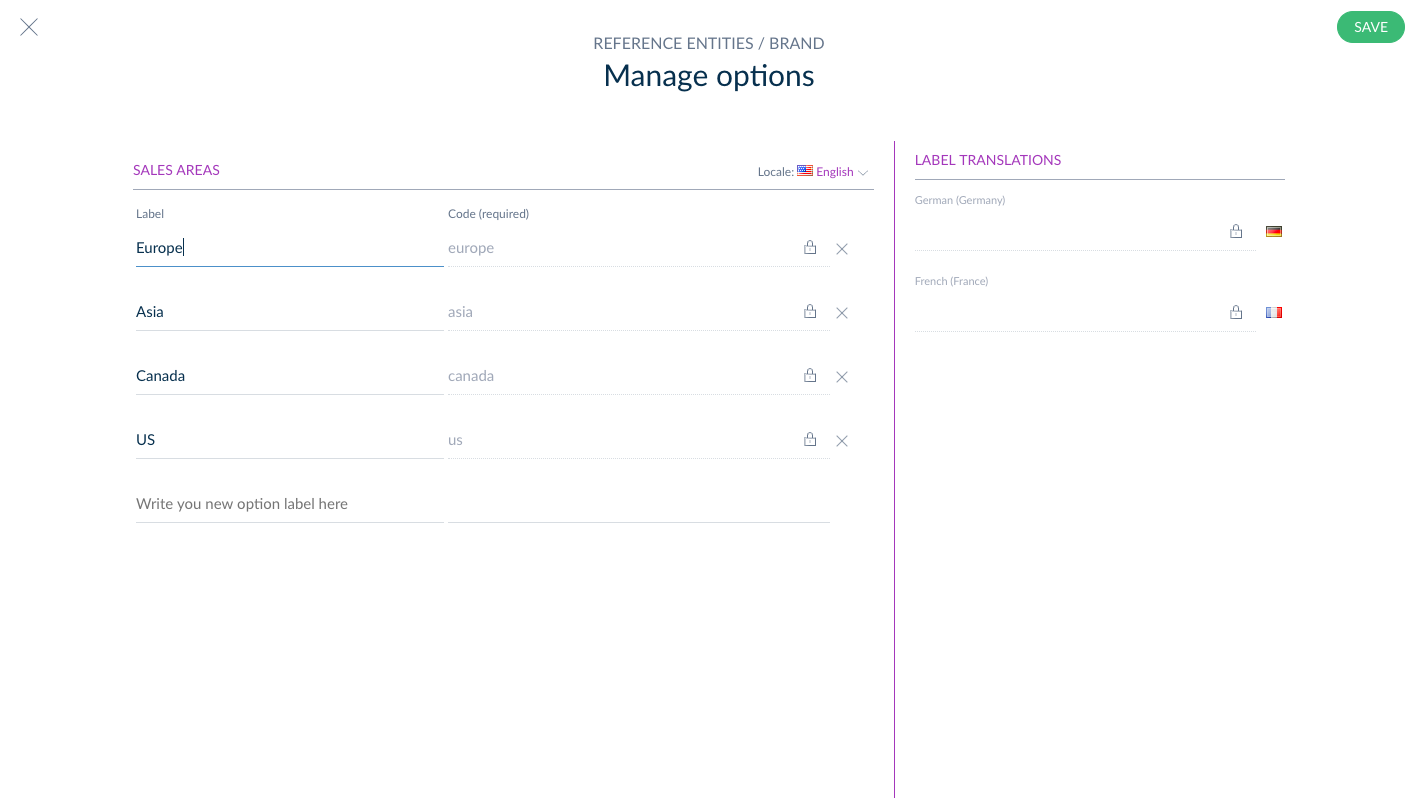
Below is the JSON format representing these reference entity attribute options.
{
"code": "europe",
"labels": {
"en_US": "Europe",
"fr_FR": "Europe"
}
}
{
"code": "asia",
"labels": {
"en_US": "Asia",
"fr_FR": "Asie"
}
}
You can have at max 100 options per attribute. If you want to have more, it makes totally sense to create a new reference entity that you can then use as an attribute.
As a consequence of this limit, when you ask for the list of attribute options of one given attribute, you'll see that the response is not paginated. It won't cause any performance issue, since you can't have more than 100 options per attribute.
#Reference entity record
Available in the PIM versions: 3.x 4.0 5.0 6.0 7.0 SaaS | Available in the PIM editions: EE
Reference entities have been introduced in the PIM in the 3.0 version.
A record holds all the information of a reference entity. A record can be related to one or more products.
Let's give an example to be clearer. For the "Brand" reference entity, a record could be all the information regarding the "A" brand.
In the Akeneo UI, you can find the reference entity records in the Entities menu by selecting one of the entity of your choice. Below is an example of the record of a reference entity in the UI.
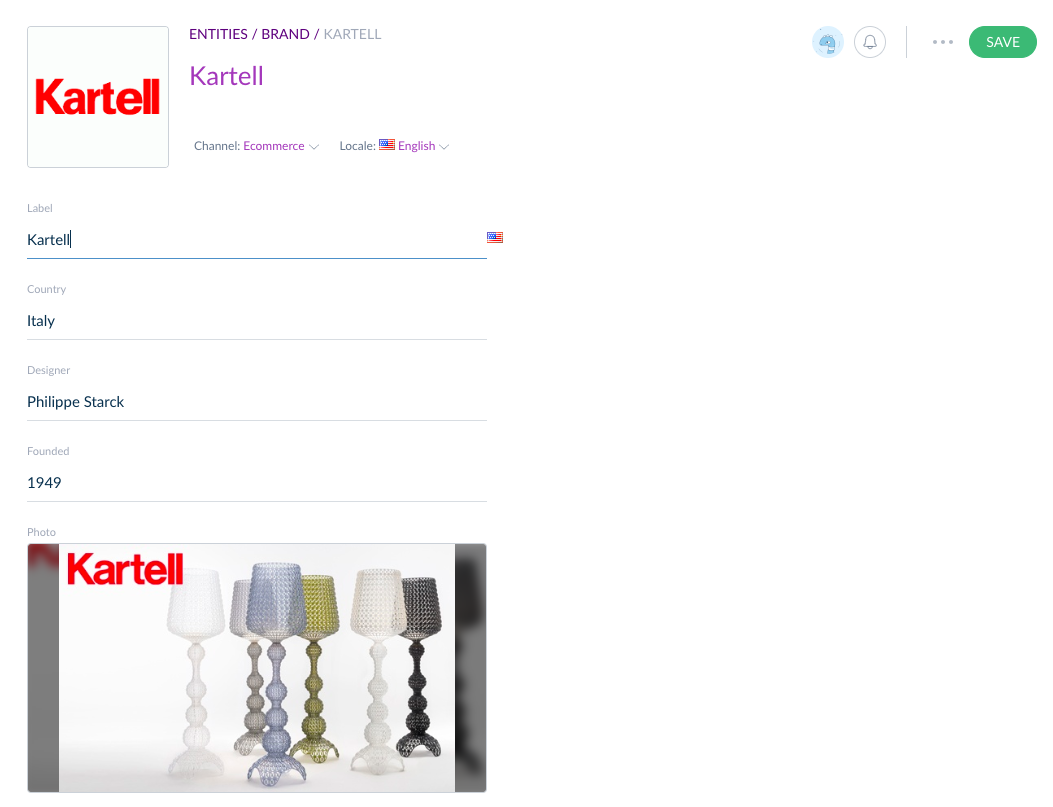
Below is the JSON standard format representing a reference entity record.
{
"code": "A",
"values": {
"label": [
{
"locale": "en_US",
"channel": null,
"data": "A"
}
],
"image": [
{
"locale": null,
"channel": null,
"data": "0/c/b/0/0cb0c0e115dedba676f8d1ad8343ec207ab54c7b_image.jpg"
}
],
"description": [
{
"locale": "en_US",
"channel": null,
"data": "A, the Italian furniture company that sells modern and remarkable pieces of furnitures."
},
{
"locale": "fr_FR",
"channel": null,
"data": "A, l'éditeur de meuble italien spécialisé dans la signature de belle pièces au design contemporain."
}
],
"designer":[
{
"locale": null,
"channel": null,
"data": "starck"
}
],
"country": [
{
"locale": null,
"channel": null,
"data": "italy"
}
],
"creation_year":[
{
"locale": null,
"channel": null,
"data": "1949"
}
],
"photo":[
{
"locale": null,
"channel": null,
"data": "5/1/d/8/51d81dc778ba1501a8f998f3ab5797569f3b9e25_img.png"
}
]
}
}
#Focus on the reference entity record values
Reference entity record values hold all the information of a reference entity record. In concrete terms, it is the values of the attributes you will find in the record of a reference entity.
In the REST API, the reference entity record values are in the property values of the reference entity record.
#The global format
Reference entity record values follow the same format as product values:
{
"values": {
ATTRIBUTE_CODE: [
{
"locale": LOCALE_CODE,
"channel": CHANNEL_CODE,
"data": DATA_INFORMATION
}
]
}
}
In this formula:
ATTRIBUTE_CODEis the code of an attribute of the reference entity record,LOCALE_CODEis the code of a locale when the attribute is localizable, should be equal tonullotherwise. Check some examples here.CHANNEL_CODEis the code of a channel when the attribute is scopable, should be equal tonullotherwise. Check some examples here.DATA_INFORMATIONis the value stored for this attribute for this locale (if attribute is localizable) and this channel (if the attribute is scopable). Its type and format depend on the attribute type. Check some examples here.
#The data format
The table below describes the format of the data property for each reference entity attribute type.
| Attribute type / Format | Example |
|---|---|
| Text string |
"A well-known manufacturer of high-end furniture" |
| Image string |
"5/1/d/8/51d81dc778ba1501a8f998f3ab5797569f3b9e25_img.png" |
| Number string |
"1949" |
| Simple select string |
"yellow" |
| Multi select Array[string] |
["leather", "cotton"] |
| Reference entity simple select string |
"italy" |
| Reference entity multi select Array[string] |
["starck", "dixon"] |
| Asset collection Array[string] |
["packshot", "badge"] |
#The locale and channel format
The reference entity record values can be localizable and/or scopable. Here are some examples to illustrate those different possibilities.
Reference entity record values should be localizable whenever you want to enrich different values among your activated locales.
Reference entity record values should be scopable whenever you want to enrich different values among your channels.
#Reference entity record values of a localizable attribute
The short_description attribute is localizable but not scopable, so it can hold several data values, up to one for each locale.
{
"short_description": [
{
"locale": "en_US",
"channel": null,
"data": "A well-known manufacturer of high-end furniture"
},
{
"locale": "fr_FR",
"channel": null,
"data": "Un fabricant renommé de meubles de qualité"
}
]
}
Note that the channel property is set to null in this case.
#Reference entity record values of a scopable attribute
The image attribute is scopable but not localizable, so it can hold several data values, up to one for each channel.
{
"image": [
{
"locale": null,
"channel": "ecommerce",
"data": "5/1/d/8/51d81dc778ba1501a8f998f3ab5797569f3b9e25_img_ecommerce.png"
},
{
"locale": null,
"channel": "mobile",
"data": "c/4/d/8/51d81dc778ba1501a8f998f3ab57975610g7867i_img_mobile.png"
}
]
}
Note that the locale property is set to null in this case.
#Reference entity record values of a localizable and scopable attribute
The description attribute is both scopable and localizable, so it can hold several data values, up to one for each couple of channels and locales.
{
"description": [
{
"locale": "en_US",
"channel": "mobile",
"data": "He's a well-known manufacturer of high-end furniture that was founded in Italy."
},
{
"locale": "en_US",
"channel": "ecommerce",
"data": "He's an Italian manufacturer of high-end furniture. It was founded Italy."
},
{
"locale": "fr_FR",
"channel": "mobile",
"data": "Il est un fabricant de meubles renommé qui fut fondé en Italie."
},
{
"locale": "fr_FR",
"channel": "ecommerce",
"data": "Il est un fabricant italien de meubles de luxe. L'entreprise a été fondé en Italie."
}
]
}
#Reference entity record value of a non localizable, non scopable attribute
The creation_year attribute is neither scopable nor localizable, so it can hold only one data value.
{
"creation_year": [
{
"locale": null,
"channel": null,
"data": "1949"
}
]
}
Note that the locale and channel properties are all set to null in this case.
#Reference entity media file
Available in the PIM versions: 3.x 4.0 5.0 6.0 7.0 SaaS | Available in the PIM editions: EE
Reference entity media files corresponds to the images that you can link to the records of your reference entities and also, to the images that you can direclty link to your reference entities.
In the Akeneo UI, you can find these media files in the detail of a record. In the screenshot below, there are two record media files:
- the first image with the logo of the brand,
- the second image inside the
Photoattribute.
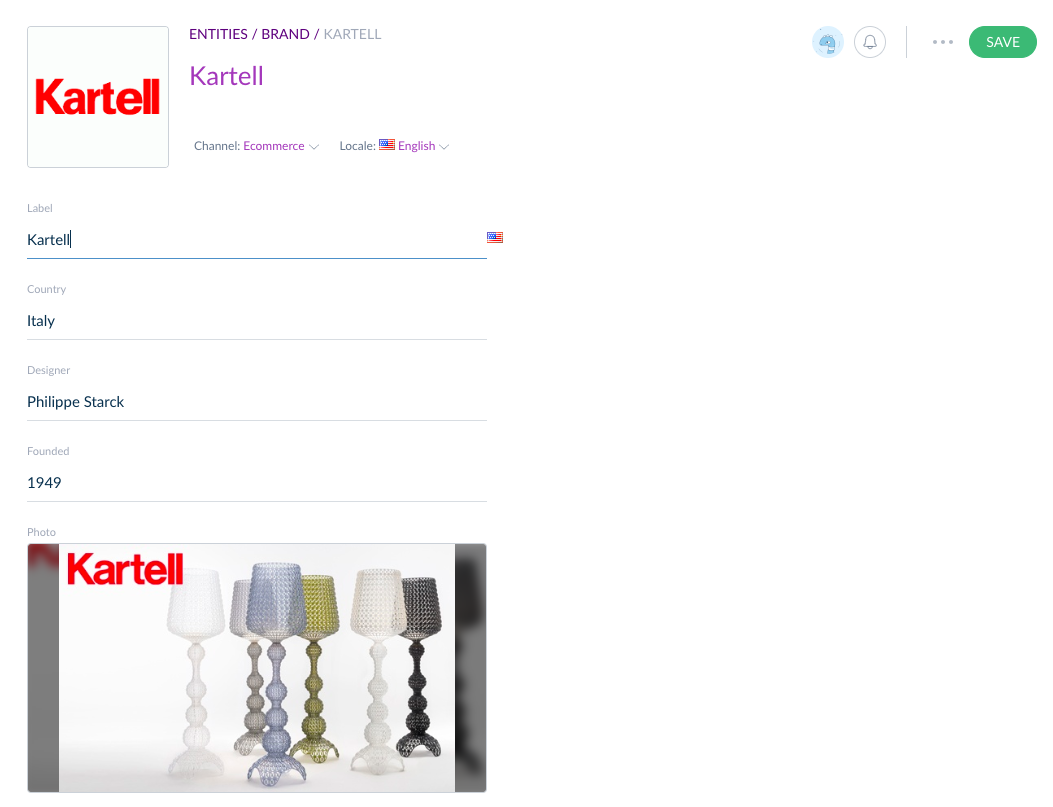
You can also find media files in the properties of a reference entity, as shown in the screenshot below.