 The GraphQL API
The GraphQL API
#Best practices
#Query only what you need
Design queries to request only the data required, avoiding over-fetching and under-fetching scenarios. Use field-level granularity to specify precisely which fields are needed for each request. By asking only for essential data, you minimize network traffic, reduce server load, and optimize overall API performance.
{
products {
items {
uuid
enabled
created
updated
# If you don't need the family details for your use case
# It's a best practice to don't include it
family {
code
labels
attributeRequirements {
channelCode
attributesRequirements
}
}
}
}
}
#Load only required product attributes
Product and ProductModel queries have a special argument called attributesToLoad that allows you to fetch only the specified attributes.
This argument is not mandatory but will greatly improve the response time.
More details are available in the Rest API documentation.
{
products(attributesToLoad: ["condition", "name"]) {
items {
uuid
attributes {
code
values
}
}
}
}
{
"data": {
"products": {
"items": [
{
"uuid": "0187ed82-17cc-4dec-b287-75ca581bad46",
"attributes": [
{
"code": "name",
"values": [
{
"locale": "en_US",
"data": "Dickies Men's Size 40 Black Industrial Strength Metal Logo Tab Belt",
"channel": null
}
]
},
{
"code": "condition",
"values": [
{
"locale": null,
"data": "new",
"channel": null
}
]
}
]
}
]
}
}
}
#Gzip compression
We support request compression.
Feel free to utilize it by including the following code in your request header:
Accept-Encoding: gzip, deflate, br, zstd
Our compression library prioritizes Brotli (br) over Gzip for improved data transfer speeds.
If you include br in your Accept-Encoding request header, our server will return a Brotli-encoded response.
To avoid receiving unreadable binary data, ensure your integration can decompress Brotli or update your headers to request gzip only.
#Variables usages
Arguments don't need to be written inside the query string. You can instead use static queries with variables.
The following example shows how to use a $limit variable.
query MyQuery($limit: Int) {
products(limit:$limit ) {
items {
uuid
}
}
}
You can also run this query using cURL or your favorite development language.
curl -X POST https://graphql.sdk.akeneo.cloud \
-H 'Content-Type: application/json' \
-H 'X-PIM-URL: https://xxxxxxx.demo.cloud.akeneo.com' \
-H 'X-PIM-CLIENT-ID: xxxxxx' \
-H 'X-PIM-TOKEN: xxxxxxxxxxxxxxxxxxxxxxxxxxxxxxxx' \
-d '{
"query": "query myProductQuery($limit: Int) {products(limit: $limit) {items {uuid}}}",
"variables": {
"limit": 10
}
}'
#Deprecations
While deprecated fields and arguments are highly visible using the graphic interface, it is less obvious using a client library.
On the GraphiQL ui deprecated fields will appear in orange with an underline and a deprecation message.
On queries, you have several ways to get this information.
- The
queryInformationfield holds adeprecationsfield that contains all the deprecated arguments and fields for this particular query. - GraphiQL shows deprecations in
orangewith more information in the hover - A response header
x-deprecations-countis also added
In GraphiQL the deprecations will be displayed as follows:
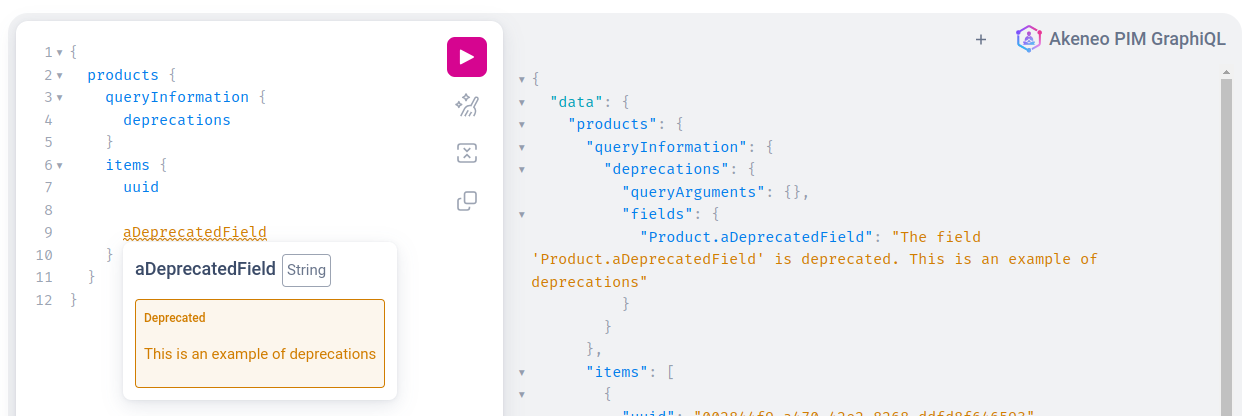
The deprecations count can also be found as a header in the response
HTTP/1.1 200 OK
content-type: application/json; charset=utf-8
content-length: 773
x-request-complexity: 70
x-transaction-id: cef6aadc-eedb-49f5-8199-dbfbe3689fa3
# This is the header
x-deprecations-count: 1