A high-level guide to connecting Akeneo PIM to your print solution
#Reconcile PIM data with print features capabilities
#Main goal
Congratulations! Now that you have a good overview of Akeneo PIM data, you need to reconcile it with your print solution capabilities.
Next step, for each piece of PIM data, you need to ask yourself the following questions:
- What data does my print solution need from the PIM?
- How will the configuration UI of my App fulfill all of my end users' needs?
- How flexible does my App need to be to adapt to any catalog structure created with the PIM?
- Documentation: What do I need to document? (Data processing, feature limits, possible settings...)
In order to help you develop your App features, here are some useful features you can use.
#API connection
What is it?
In order for your App to communicate with Akeneo PIM, it must connect with its REST API.
What do you need to implement?
A step-by-step guide to connect an App to the PIM is available here.
#Product management
#Manage products
What is it?
You need to import products from the PIM into your print solution. But which products? All of them?
Products are enriched in Akeneo PIM but not all of them are meant to be exported to your print platform.
You should allow your end-users to define which PIM data they want to import via an advanced filter system. based on PIM structural elements such as channels, locales, attribute groups, you name it!
Here are some examples of filters we believe are relevant:
- Channel: Only import product data related to the selected channel (most of the time a "print" channel).
- Locale: Only import product data related to the selected locale.
- Completeness: A PIM product can be exported if it is complete in terms of data content, translation (localizable attribute), or information specific to the channels you are going to use (attribute with a value per channel).
- Enabled/Disabled status: Each PIM product has an enable/disable status. You can set your App to only export products that are
enabled.
And sometimes, your customers may also need to export a PIM product to the print solution based on the following parameters:
-
Published product: In the PIM, you can choose to manage two different versions of the very same product: one “published” version that can be exported (using a published product export profile) and another version that is used to prepare the next product collection or launch, for example. This is handled by the Akeneo PIM “Publication” feature.
-
The value of a specific attribute
-
A category tree or a subcategory tree
-
...
Conclusion: each customer project has its own requirements and it is important to offer enough flexibility in your App settings to allow each customer to import only the product information they need according to their own criteria.
What do you need to implement?
In the features of your App configuration page, in order to be able to cover all of your customers' needs, you can choose to have one of the two filter systems. Either a “simple” one for straightforward use cases or an “advanced” one for the most specific requirements.
#Products with variants
What is it?
Products with variants are products that have similarities, they are based on the same model but differ in some aspects from one another.
Please consult our documentation, to learn everything about PIM products with variants:
- Akeneo PIM can manage up to 3 levels of enrichment (1 or 2 variant levels)
- 1 or 2 levels of
product model - 1 level of variant
product
- 1 or 2 levels of
- Akeneo PIM can have up to 5 attributes used as variant axes for each level
- The variant axes can be:
- Simple select
- Reference entity single link (EE only)
- Measurement
- Boolean (Yes/No)
What do you need to implement?
Compared to your print solution and your end-users' needs, you could offer a UI that allows your users to define how these variants will be displayed on the paper catalog page.
#Asset management
#Manage images
What is it?
A PIM can manage product images in many different ways:
- Images can be managed as binaries or external DAM/CDN URLs.
- Images can be stored as an “image” attribute (one image per attribute) or as an “asset collection” attribute (multiple images per attribute).
- Image attributes can have a different value per locale and/or per channel.
- Images can have metadata (assets with a corresponding set of text attributes) Each of those metadata attributes can have its own value per locale and/or per channel.
- Asset Images can be ordered at the product level
What do you need to implement?
Apart from taking into consideration all these PIM modeling capabilities, you also need to take into account some print solution specific features such as:
- How to define product attributes that represent the product images
- How to define the “main” image of the product (Should be bigger than the ones on your print solution)
- Define if you need to import metadata or not (could be the image caption)
The number of images that a catalog can contain can be quite large and we know that images dedicated to a print catalog can be very heavy (high definition). Make sure you have all the mechanisms in your App to optimize the performance to manage image binaries.
#Manage product associations
What is it?
In the PIM, you can manage different types of associations such as:
- Cross-sell
- Up-sell
- Substitutions
- Pack
- Custom association
Some of your customers may want to use these associations for their print catalog.
What do you need to implement?
Here, it depends on your customers' needs.
Also, don't forget our new feature that makes it possible to add quantities to PIM associations.
#What about the PIM product groups feature?
What is it?
Groups are used to bring products together. In Akeneo PIM, you can group a selection of products to create a theme, for example a collection of products for Christmas. But most of the time, this feature is for internal purposes and product groups don’t usually have to be exported to your print solution.
What do you need to implement?
As product groups can be used for so many different use-cases and for internal purposes most of the time, we don't recommend that you manage this PIM feature (but, once again, do not hesitate to discuss this with your customers in order to evaluate their needs).
#Category management
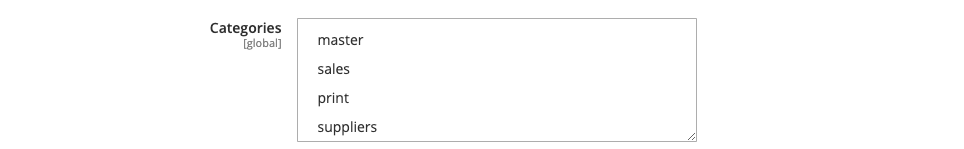
What is it?
In a print solution, categories can be used to define how to organize your products in your print catalog.
At the PIM level, the same catalog can have several navigation trees. Some category trees are only used for PIM purposes and are not intended to be exported. Other category trees can be directly used by your print solution.
What do you need to implement?
Remember that for each PIM channel, Julia can associate a category tree: your users only need to see the category tree associated to the "Print" channel.
Then with this category tree, your end-users:
- can define how the products are organized in the paper catalog
- can create navigation tabs for their print catalog
#What about Reference Entities?
What is it?
The introduction of our documentation on Reference Entities will help you understand how they can be used for print catalog purposes:
As you can see, Reference Entities can be used to enrich product information or to create dedicated pages with product relationships.
Keep in mind that Julia can use "Reference Entities" for a wide variety of needs, you might have to adapt accordingly.
What do you need to implement?
Here are the two most common use-cases:
- Manage Reference Entities as a specific print page for a set of products
As a reference entity can be used to add additional contextualized information around a given product (ie: dedicated editorial content for a brand or a designer), you could enable your users:
- to organize their products according to these reference entities
- to create a specific introduction page to present this "universe" for a brand, a designer, etc.
- Manage Reference Entities as rich information around a specific product attribute
Because a reference entity can be related to a specific attribute (ie: details of a color, a material...), you could enable your users:
- to display this information at the product level
- to feature this information on a dedicated page